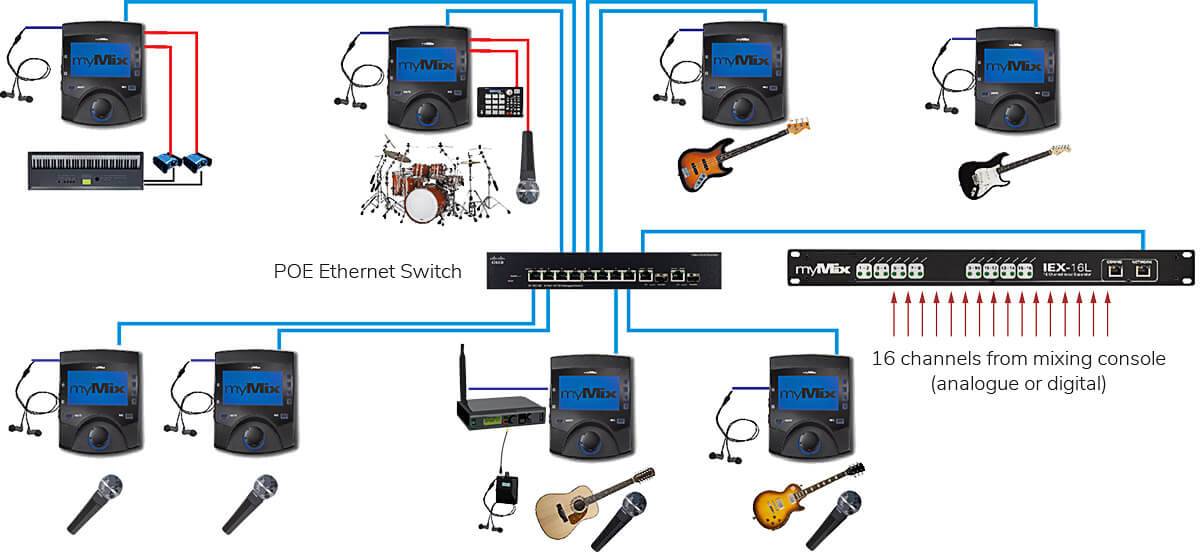See what myMix can do

Listen to it! Nothing else comes close to myMix.
Seth Jeffery – Technical Integrator New Life Church, Little Rock, Arkansas

State-of-the-art monitoring & sound control.
myMix provides state-of-the art monitoring for the musicians, supervision and control for the engineers, additional communications and intercom, audio monitoring of RF microphones, high-quality audio transport over long distances. The list of applications for myMix goes on and on.

A modern plug & play, network-based audio system.
myMix is based on a standard Ethernet network architecture and provides low-latency 24-Bit/48kHz audio transport. To add another monitoring frontend to an artist, just plug it with a network cable to the switch. The network delivers all audio data and power to the unit.

Flexibility and scalability plus integrated Intercom.
The myMix system is scalable up to 500 channels. It works perfectly from a solo artist up to a full orchestra or a big band. The integrated intercom makes it easy to talk to individual musicians or entire groups by simply recalling a profile with the dedicated names.
myMix system setup example for a typical live band:
- Musicians perform best when they are in their creative flow. myMix musicians can adjust level, tone, pan and add stereo effects for a 3D sound image, which allows them to concentrate on the music instead of the sound.
- Engineers love myMix for the freedom it gives musicians to create what they want to hear, saving hours of sound checks. No more back and forth of “more keyboards, less vocals”.
- myMix is budget friendly and can be integrated with any live setup.
- Expanding the system is easy as your needs grow simply by adding more units.
- myMix provides an intuitive user interface, which allows to adjust the sound for individual live performances – even by nontechnical personnel (see below).
- myMix provides individual operation or integration with any mixing console. See: Connecting Consoles (Examples).
- myMix allows musicians to easily rehearse or create their performance at home – the recording function allows for play along, play back or one touch recording (see below).
- Firmware updates with new features allow you to keep your system up to date.


With myMix musicians are in control of their individual sound and relieved engineers are in control of the whole performance.
No matter how good the band is, with myMix everyone will play better! Musicians will benefit from great sound with stereo effects for everyone to experience a 3D sound image both on stage and in rehearsals; ease of traveling as it is light and compact; the ability to set up completely independent of the main console which ensures great, individual sound for each musician.


Never run out of input options. myMix can handle up to 500 audio channels – these can be inputs to the IEX16 input expanders (analog, or digital incl. MADI and Dante), the local inputs of a myMix mixer (mic or line) or the stereo mix of a myMix as submix. If you need only 10 channels, 120 or even more, myMix can handle it.
Be it as a stand-alone or an integrated system, myMix is for you!

This makes listening very challenging, unpleasant and fatiguing. This is also the main cause for having to readjust the mix from song to song.
myMix offers relief: the panning function allows the musician to spread the sound sources from left to right to reflect the actual set up. Effects add more or less “room” or “reverb” to individual signals providing the necessary depth to hear distinct sound sources. This 3-D sound image provides easy listening, very little adjustments and keeps musicians in the creative flow.

myMix has actually allowed me to concentrate on the performance, instead of trying to attract the engineers attention so he can adjust the levels of what I hear onstage.
myMix allows each musician to have control over what they hear in their monitor.
Ard Matthews, Lead Singer of Just Jinjer – South Africa’s Premier Rock Band



myMix allows each musician to individually select which channels they want to hear and control.
A drummer can select individual drum mics and a submix of the vocals, while the vocalists can select all individual vocal mics and a submix of the drums. This keeps the mix screen clear and musicians can concentrate on their performance.

A personal monitor mixing system should allow the musicians to work without the ongoing support of the engineers.
myMix is designed to operate with meaningful names instead of channel numbers throughout the system. Mixing is as simple as selecting the desired channel name and adjusting volume or mute, set panning or tone control or adding stereo effects.
Ease of Use for musicians and engineers



Mixing is simply a matter finding the name or instrument you would like adjust, pressing the big encoder button, and making changes to volume, tone, pan and effect send level.
The individual stereo effect send is vital to create a three-dimensional mix for in-ear monitors. In addition, each channel can be muted or solo’d independently.
A master Mute button is available to silence all channels at once. Every change you make is strictly for you and doesn’t affect anyone else on the network.
- Seven stereo effects
- A four-band parametric EQ on the output
- Channel controls for volume, tone, effects send, pan, solo, and mute.
On top of it: the auto-save function keeps your mix safe with 20 available profiles.
Effects

Profiles

Stereo Master EQ


If you have multiple praise band teams, you use myMix components in other places, or you have a high number of new musicians that need help getting started, then myMix Control is the way to go. The web browser based interface allows you with any computer or tablet to access the myMix system and copy and paste profile, remotely edit mixes or save and load entire projects.
Save and load entire projects using any computer or tablet – wirelessly.



myMix can capture all selected audio channels as 24-bit wav files on SD cards

Get more from your precious rehearsal time. Once you’ve realized all the benefits of being able to mix your own mix, you’ll want to be able to hear how much better the band sounds.
myMix is the ultimate device for capturing ideas at rehearsal, archiving the gig at the local club, or even tracking your next album. Up to 18 (16 plus stereo mix) tracks of 24bit, 48kHz time-stamped .wav audio files can be recorded to optional SDHC cards.
The moment you hit the REC button a new session folder is created and each signal is recorded directly from the preamp to an individual track without processing.
Simply transfer the files from the SD card into your favorite recording software for overdubs, mixing and mastering. Upload the finished product to your web page or social networking sites and keep your fans up to date with your latest stuff.
Play Back and Play Along

So if you have musicians who rotate in and out of a group who need to learn parts created by others, just give the new musician a myMix with a multi-track recording of the band on an SD card and they can learn the part without the need for the entire band to be present.
myMix Wave
A tool to play pre-produced audio files on myMix

Check out the tutorial videos for remixing a session and play along





DANTE SUPPORT
Dantify your myMix system! We offer two solutions from our partner Ferrofish to add 16 or 32 myMix channels via ADAT to the leading Plug&Play network.
The Ferrofish VERTO devices deliver all the industry-leading features of Dante in a single compact device. VERTO32 and VERTO64 are out-of-the-box compatible with any other Dante-enabled device. They fit directly into the scalable network infrastructure – with the connection of a simple CAT5/6 cable. The devices are immediately detected with all I/Os and automatically configured. Every room with a Dante LAN connection can be used for recording or mixing – simply plug the VERTO into the network and start to work.

MADI SUPPORT
MADI is the industry standard for multi-channel audio at modern concert tours around the globe, classical music recordings, theatres and music studios.
Setups with several hundred channels in a complex setup, including recording interfaces, mixing consoles and converters to all existing audio formats, are easy to realize.
We provide a special bundle with a A32 from our partner Ferrofish. The 258-channel device supports MADI and offers industry-leading perfomance and usability.
Combo of IEX16L-A and Ferrofish Verto32 allows to get 16 audio channels from a DANTE network and feed them to a myMix system.
Dante to myMix interface for 32 audio channels with 24-bit/48kHz.
Including 1x Verto64 and 2x IEX16LA.